Effectively engaging with your customer base is essential for the success of your rental operation. Encouraging repeat business is often more efficient than acquiring entirely new customers.
Many of our clients successfully manage their email marketing campaigns through platforms like Mailchimp, utilizing discount vouchers and codes to incentivize repeat and advance bookings.
Now, you can automate the process of adding new clients to your Mailchimp list. By establishing a connection between your Business Rental Management (BRM) or Rental Software Management (RSM) system and your Mailchimp account, you can easily specify the Mailchimp list to which you’d like new customers to be added.
Setting page:

When you click on it, you will see the following:

Mailchimp Configuration
Find Your Mailchimp API Key
Go to your Mailchimp account, then navigate to Profile > Extras > API Keys. If you don't already have an API key, you will be prompted to create a new one.Select or Create an Audience
Choose the Audience (email list) where you want to export your BRM contacts. If you need to create a new Audience for this integration, you can find instructions on how to do so in Mailchimp's help pages under "Create a Mailchimp Audience." Once you're on the desired Audience page, locate the Audience ID under Settings > Audience name and defaults.Create Custom List Fields
Set up custom fields to store the customer data that will be sent to Mailchimp. You can create these fields under Settings > List fields and |MERGE| tags.
Once you’ve entered the API key and Audience ID into BRM, check the "Enabled" checkbox and click Save. You’re all set! To test the connection, enter an email address (e.g., "test@test.com") in the test email address field and click the Test API button. A success message should appear, and the test email will show up as a contact in your Mailchimp Audience. If you encounter an error, double-check the API key and Audience ID for accuracy.
When enabled, BRM will automatically export all new customers who have opted in to receive marketing communications to Mailchimp every night.
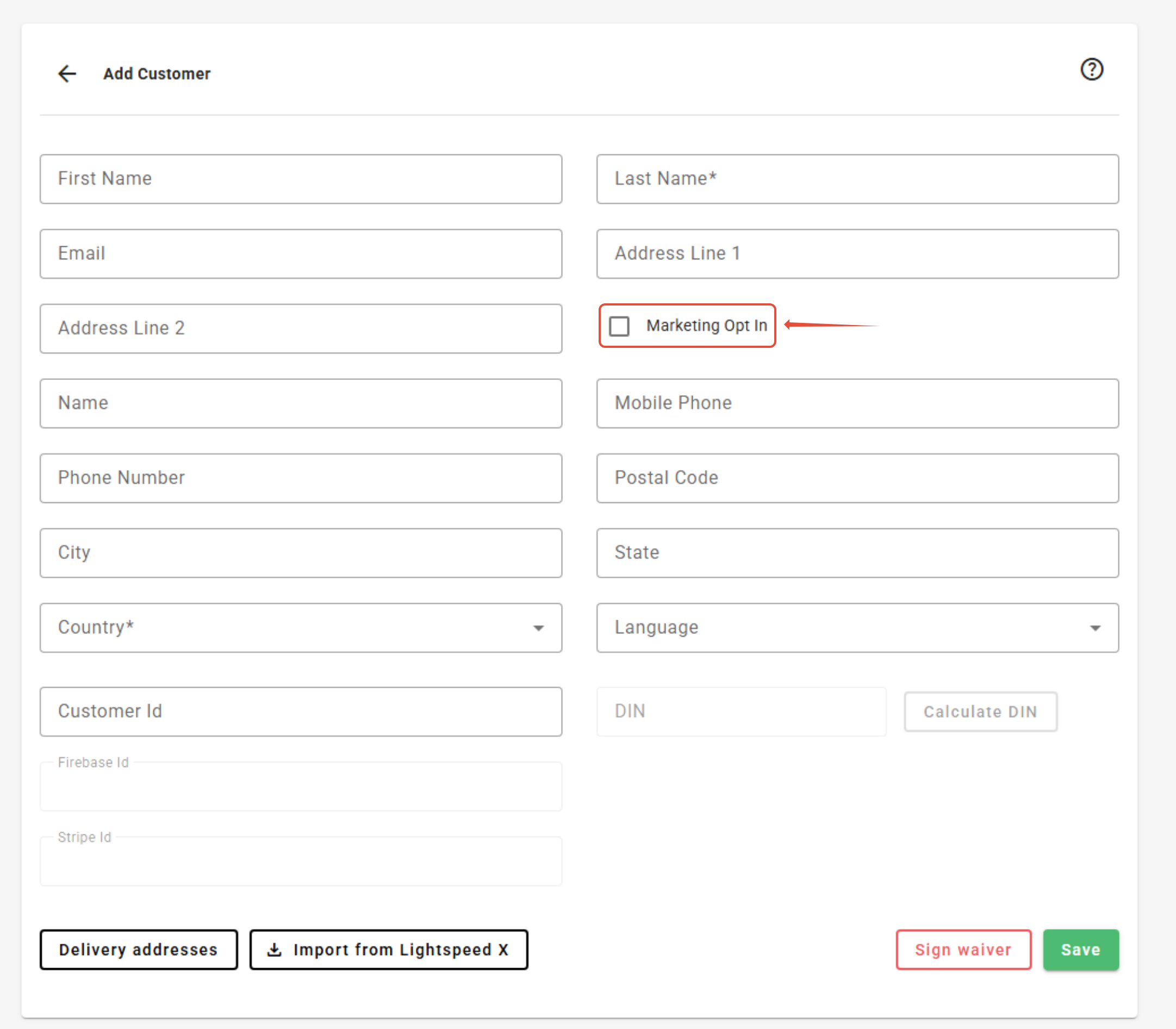
Was this article helpful?
That’s Great!
Thank you for your feedback
Sorry! We couldn't be helpful
Thank you for your feedback
Feedback sent
We appreciate your effort and will try to fix the article
